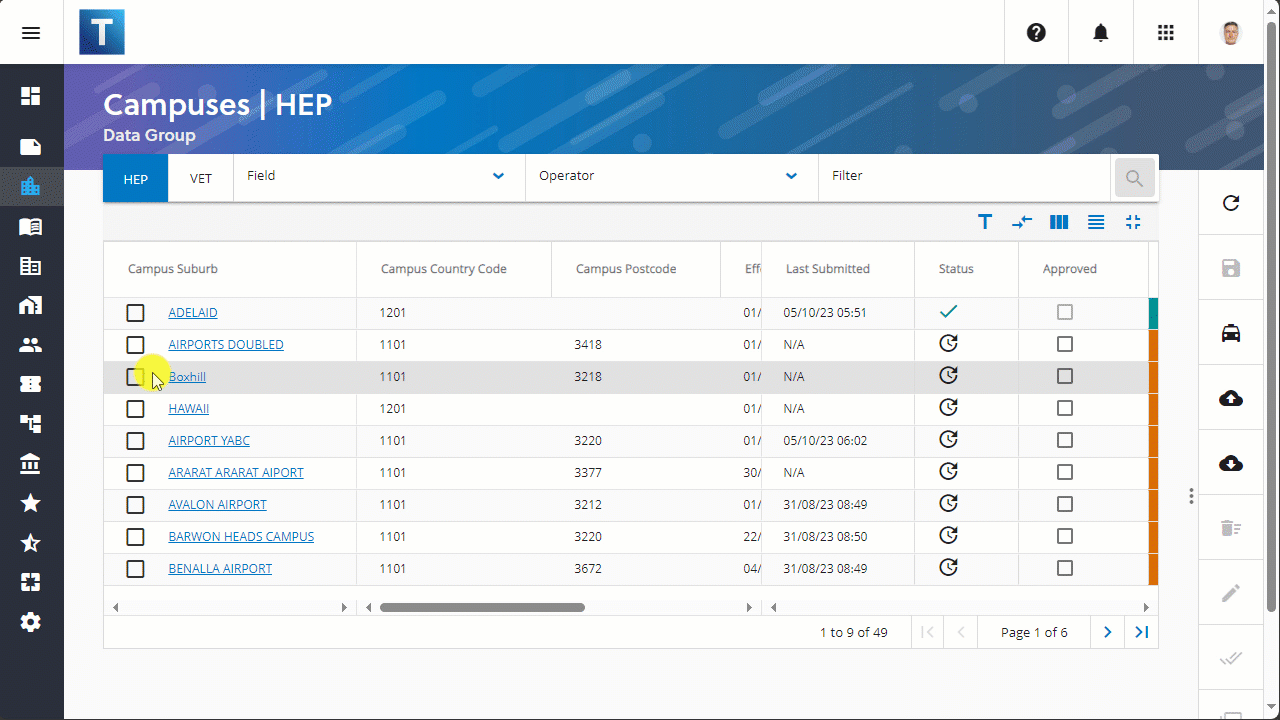Purge enables you to remove records from all data groups except notifications.
Attention. Purging records from Submissions does not remove records from TCSI.
Purging records from Submissions enables you to remove records that have been sent to Submissions in error, have incorrect data, and so on. For example, to remove incorrect Course application records from Submissions.
Purge removes all associated records. For example, purging a Course application record also purges the extensions Course preferences and Course offers. The Course offers extension, Basis for admissions is also removed. However, purging records does not remove any downstream records. For records that are downstream of the purged record, the downstream records are retained in Submissions, but the related data appears in the grid as No data and the record's status does not change. For example, if a student has been purged but their course admission and unit enrolments still exist, the data element E313 Student identification code in Course Admissions and Unit Enrolments shows as No data and the record status doesn't change to unmet dependency.
For each data group, you can select the records to purge individually or use filters to select a group of records. Tribal recommends that no more than 1000 records are selected to avoid performance issues with the browser. Depending on the number of records selected, the purge process may take some time to complete.
Before purging records from a data group, you should download the selected records to ensure that any records purged in error can be restored to the data group.
After the purge is complete, a notification indicates the number of purged records and the number of records that have not been purged. Records may fail to be purged if there are pending changes or submissions being processed.
The image Purge records shows a Campuses record being downloaded and then purged from Submissions.