Attention. The data groups displayed in Submissions depend on whether you are a HEP provider, a VET provider, or a HEP and VET provider.
Data groups have records that define the data for students, campuses, units of study, and so on. Each record has a unique identifier, Sms Ref, from the student management system. The structure of data groups and the required data elements in data groups is defined by TCSI.
For example, the table Courses of study data elements and unique identifier lists the data elements and unique identifier, Sms Ref, for the HEP Courses of study data group.
| Courses of study |
|---|
| E533 Course of study code |
| E394 Course of study name |
| E310 Course of study type |
| E350 Course of study load |
| E455 Combined course of study indicator |
| Sms Ref |
Attention. A full list of data groups and data elements can be found on the Tertiary collection of student information (TCSI) website ![]() . Go to Report data and then What do I report? and then Data frameworks for the following documents:
. Go to Report data and then What do I report? and then Data frameworks for the following documents:
- HEP: higher education framework file.
- VET: VSL framework file.
Data elements
Field names in Submissions, such as E306 Provider code, correspond with the full name of data elements as defined by TCSI.
Attention. A full list of data element specifications can be found on the Tertiary collection of student information (TCSI) website ![]() . Go to Report data and then Data elements.
. Go to Report data and then Data elements.
Data elements have the following data types:
Elements with a Boolean data type represent a true or a false statement. Enter Boolean type elements as either True or False. There are no leading or trailing spaces and no capitalisation.
Dates have the format DD/MM/YYYY, such as 31/05/2003.
Attention. Dates are reported to TCSI in the format YYYY-MM-DD, but have the format DD/MM/YY in Submissions.
Note that:
- The format DD/MM/YY is accepted. Years (YY) that are higher than 68 are saved as 19YY, such as 1968.
- The format D/M/YYYY is also accepted and is saved as 0D/0D/YYYY, such as 2/5/2005 is saved as 02/05/2005.
Elements with a decimal data type represent a decimal value, with a specified maximum number of digits after the decimal point. The width is shown with two numbers in the form N(n), where upper case N represents the maximum number of digits and the lower case n in brackets represents the number of digits permitted after the decimal place. The decimal place is not counted in the field width. The following are examples for 7(2):
- 12867.2
- 0.15
- 0.
Note that:
- Numbers and a decimal place can only be reported.
- Numbers do not have leading zeros and do not require trailing zeros.
- Numbers can be positive or negative. TCSI validates the data and provides an error if negative amounts are not valid for that element.
Elements with an integer data type represent an integer, which are a whole number without decimals. Only numbers can be reported for this data type. There must be no leading zeros. Examples are as follows:
- 207
- 102392382
- 0
Elements with a string data type represent text formed from a sequence of characters. Characters can include letters (lower case and upper case a to z), numbers (0 to 9), and special characters such as:
- space
- & ampersand
- ' apostrophe
- ( ) open and closed parenthesis
- , comma
- - hyphen
- . full stop
- / forward slash
- [ ] open and closed square brackets
- _ underscore
- : colon.
For example, Unit 35/A, 77 Oxenbridge Avenue.
Null values
Submissions does not automatically update null values transferred from the student management system, such as a null value for E575 Study reason code would not be updated to 99 - No information provided.
Records should, ideally, be updated in the student management system as data does not flow back from Submissions to the student management system. However, if the student management system is unable to send the code required for a null value you can edit the record in Submissions before submitting to TCSI. For more information on editing values, go to: What are edit, bulk edit, and override?
Data dependencies
Data groups, such as Courses, Students, and Course admissions have data elements that link to data elements in other data groups.
The diagram Data dependencies between data groups illustrates the E533 Course of study data element of the Courses data group links to the Courses of study data group. That is, the Courses of study code in the Courses data group refers to a record in the Courses of study data group.
Data dependencies prevent submissions to TCSI when the required record does not exist in TCSI. That is, you cannot submit a Courses record with a Courses of study code S00002 if TCSI does not have a record for the Courses of study data group with the code S00002.
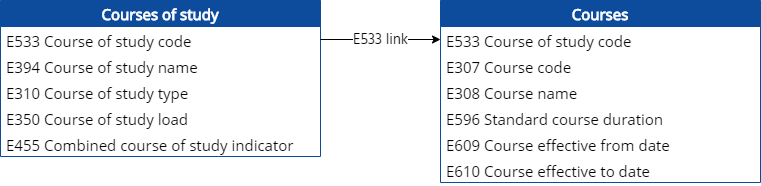
HEP data dependencies
The diagram HEP data groups and dependencies shows the HEP data groups and their data dependencies. The arrows show where data originates from and links to, such as E533 Course of study is created in Courses of study and links to Courses.
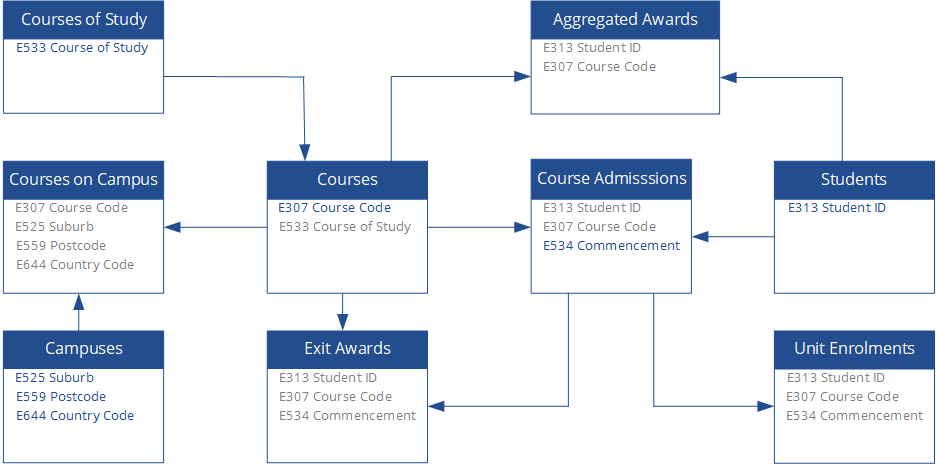
VET data dependencies
The diagram VET data groups and dependencies shows the VET data groups and their data dependencies. The arrows show where data originates from and links to, such as E625 Delivery location is created in Campuses and links to Unit enrolment.
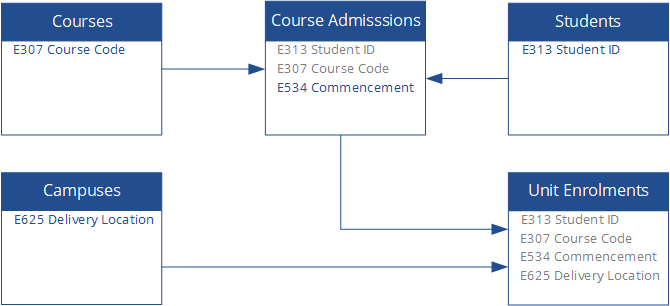
Data group extensions
Data groups, such as Students, have extensions. Extensions allow more than one value for a data element or a group of data elements. Extensions may be time-based and allow the reporting of changes to the characteristics of Courses, Students, and so on through time.
For example, the table Students data group extensions and data elements, lists the data elements for the extensions of the Students data group. The extensions enable Students to have several disabilities, citizenships, and Commonwealth scholarships.
| Extension | Data group |
| Disability extension: | E615 Disability code |
| E609 Disability effective from date | |
| E610 Disability effective to date | |
| Citizenship extension: | E358 Citizen resident code |
| E609 Citizenship effective from date | |
| Commonwealth scholarship extension: | E415 Reporting year |
| E666 Reporting period | |
| E526 Commonwealth scholarship status code | |
| E538 Commonwealth scholarship termination reason code | |
| E545 Commonwealth scholarship type | |
| E598 Commonwealth scholarship amount |