You can set up Submissions to approve and submit records of a data group automatically.
Attention. You should only approve and submit records automatically when you are confident that your data is structured correctly. For example, you do not get errors after submitting records manually.
Set up Submissions to approve and submit records automatically for a data group as follows:
-
On the Submissions module and then Data settings page, select
 under Actions for the data group.
under Actions for the data group. In the image Auto approve and submit disabled, Auto approve and Auto submit are disabled for the Casual staff estimates data group.
Auto approve and submit disabled 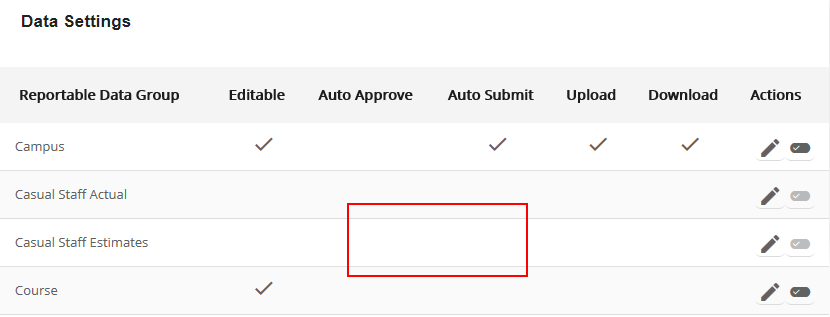
-
On the Edit records page for the data group, for Casual staff estimates enable
 the Auto approve and Auto submit options.
the Auto approve and Auto submit options. -
On the Data settings page, for Casual staff estimates check that the Auto approve and Auto submit options are enabled
 .
.