Submissions retrieves data from the student management system to data groups in the staging area. Data groups have records with data and status information. The status information indicates whether the record has been approved and submitted. Data flow describes the flow of data from the student management system through Submissions to acronym taxi.
In the image Student records the records for the Students data group are approved, with the status ![]() - Submitted OK and the date the record was last submitted.
- Submitted OK and the date the record was last submitted.
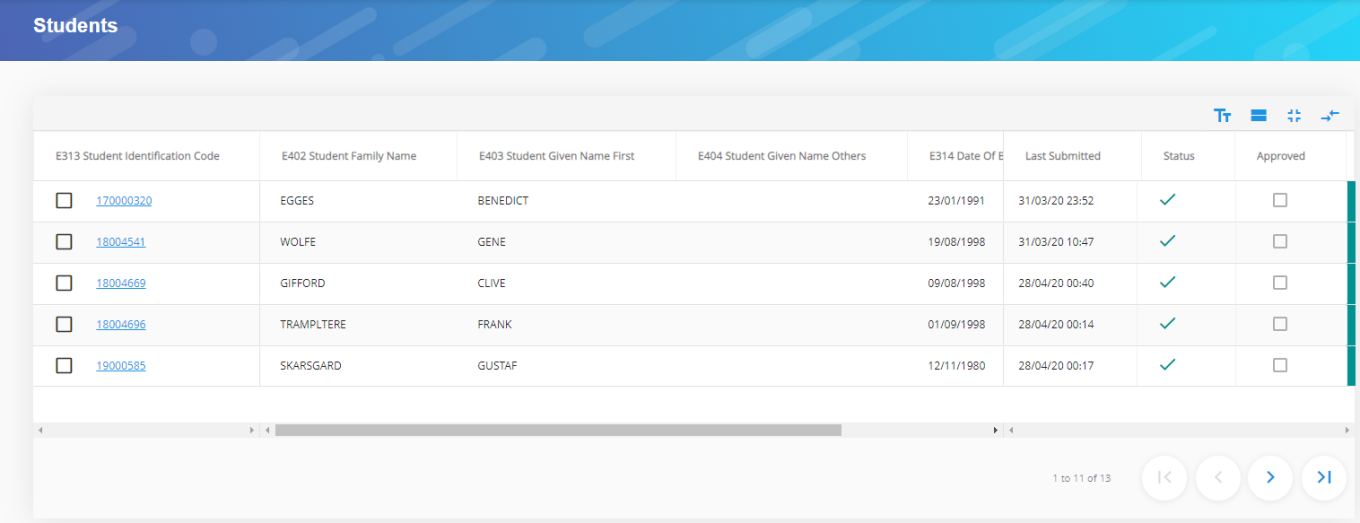
Submissions can approve and submit records automatically. However, you should approve and submit records manually until you are confident that the data is stable, and the common types of issues reported from acronym taxi are known and understood.
Approve
Before submitting records to acronym taxi the records must be approved. That is, you must check that the records are correct and mark the records as approved. Records can be approved automatically, such as the data in the student management system is considered to be correct therefore you do not need to approve the data in Submissions.
Course admissions processes are configured in the student management system to ensure that all appropriate validations are in place. However, the department is not yet comfortable with automatic submission of Course admissions data. Therefore, the Course admissions data group has manual approval. On approving a record, Submissions submits the record to acronym taxi automatically.
Bulk approve and unapprove
Bulk approve, or unapprove, allows you to approve or unapprove all the records that meet a filter criteria.
Courses of study details are managed by a Curriculum committee and the details are sent from the student management system annually. The data group is not configured to approve automatically. Therefore, once the Courses of study records are sent from the student management system, the reporting officer filters the Courses of study data group for all records that are not yet approved and have the pending update status. The reporting officer can then bulk approve to approve all the records simultaneously. On approving the records, Submissions submits the records to acronym taxi automatically.
Submit
Submissions can submit approved records automatically or manually. When submitting records manually, Submissions checks the data dependencies of the records and alerts you to the records that do not meet the required data dependencies.
The diagram Manual submission example illustrates the Courses of study record with the code eh00001 is still pending ![]() in Submissions and does not yet exist on acronym taxi. Therefore, submitting the Courses record that links to the Courses of study code
in Submissions and does not yet exist on acronym taxi. Therefore, submitting the Courses record that links to the Courses of study code eh00001 fails with an unmet dependency ![]() .
.
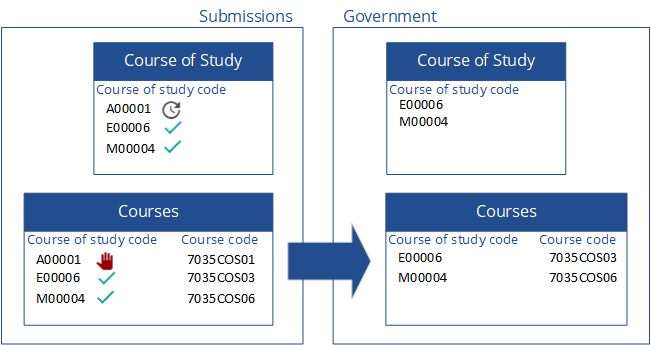
Submissions allows duplicated key values from the student management system, such as E3 0 7 Course code, and delays the validation on non-allowable duplicates until submitted to acronym taxi. The delay reduces the chance of Submissions not being in line with acronym taxi validations.
When submitting records automatically, Submissions submits records according to their data dependencies. That is, for the example above, when submitting the Courses records that link to the Courses of study code eh00001, Submissions would check the Courses of study data on acronym taxi for the Courses of study code eh00001. Then, if the Courses of study code eh00001 was not present, Submissions would submit the Courses of study record with the code eh00001 before submitting the Courses records.
For records with extensions, such as Students records with extensions for citizenship, disabilities, and scholarship, each extension is a child record of the Students record with its own status information. For example, in the table Student records with extensions the Student code E1 2 3 4 5 6 has the submitted status OK ![]() and the records for the citizenship extensions with code
and the records for the citizenship extensions with code 1 and 8 are also submitted. However, the Student code E4 4 3 4 5 7 has the status Error ![]() due to an error in the disability record
due to an error in the disability record 11.
| Record | Status | Extension | Status | |
|---|---|---|---|---|
| Student code: E1 2 3 4 5 6 | Submitted OK |
Citizenship code: 1 | Submitted OK |
|
| Citizenship code: 8 | Submitted OK |
|||
|
Student code: E4 4 3 4 5 7 |
Error |
Citizenship code: 1 | Submitted OK |
|
|
Disability code: 11 |
Error |
|||