Groups keep you in contact with people from all areas of campus life. Join groups to get the latest news sent to your newsfeed. You can leave a group later if it no longer interests you.
Groups can be open or closed as follows:
- Open groups
- Open groups, such as hobbies and personal interest groups, can be joined by anyone. You can create open groups to connect with people who share your interests.
- Closed groups
- Closed groups can be joined only by invitation from group administrators. Closed groups, such as groups for your areas of study, make contacting your tutors for support and collaborating with other students easier. You can create closed groups, such as for your housemates.
You can be invited to join open or closed groups.
Groups have task boards for members to create and track the progress of tasks and activities. You can create lists of tasks and move tasks between lists from start to finish. New task lists can be created and given relevant titles to keep track of important activities.
The image Taskboard shows tasks organised into to do, active, completed, and teamsheets task lists, with group members assigned to specific tasks.
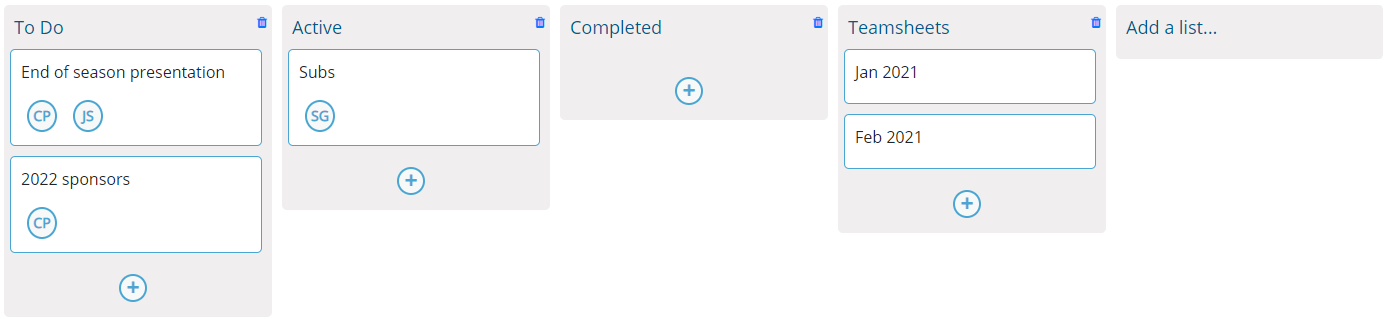
On joining a group, you can:
- View and post to the timeline.
- Like and comment on other members' posts. You get a notification when there is a new post, so you're always up to date.
- View the profiles of other members and send connection requests to expand your network.
- View, create, and track tasks and activities on the task board.
- Download files and images for personal use, such as course materials or timetables.
The image Group details shows the about tab for the group, including group image and description, with options to find out who else is a group member, add or edit the task board, download files and images, and perform group administration.
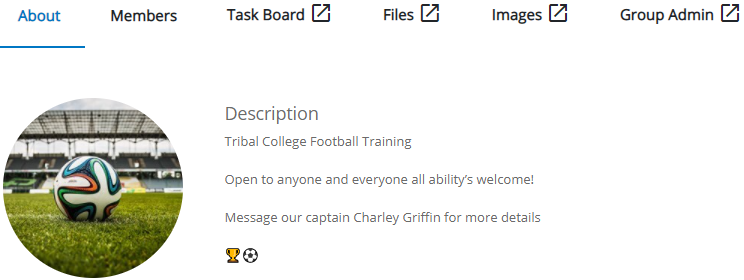
You're an administrator for groups that you create, but you can invite others to join as an administrator.
Administrators keep group information up to date and can add or remove members. For read-only groups, only administrators can post to the timeline but members can still like posts.