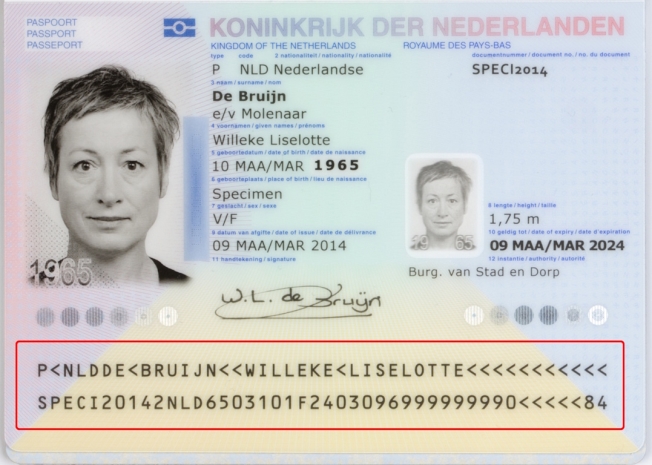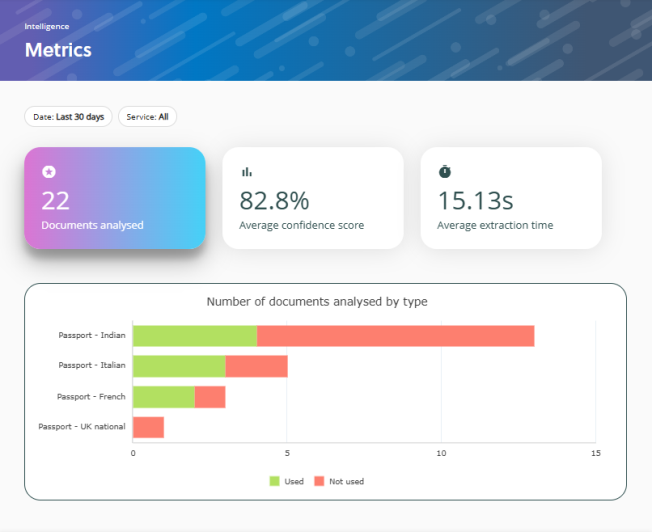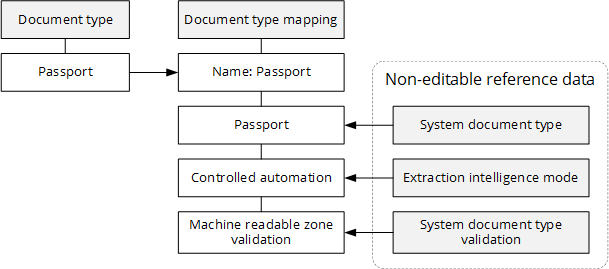Document intelligence automates document processing using machine learning models to extract the contents of documents. Document intelligence can automatically extract the contents of passports and English language test results documents to create or update passports and English language test scores on applications. Document intelligence applies to documents uploaded in the following:
-
Applications
-
Applicant Portal
-
Agent Portal
-
Referee portal
Extraction modes
Extraction modes enable admissions officers to control how passport and English language test records are updated in document intelligence. Document intelligence holds the extracted data in a draft record. The extraction mode determines whether that draft record is used to create a new record or update an existing record. Document intelligence has the following extraction modes:
- Full automation
-
Extracts the document's contents and automatically creates a new record or updates an existing record from the draft record without any manual intervention.
- Controlled automation
-
Extracts the document's contents automatically and then uses the draft record to create a new record only if no existing record is found. If an existing record exists and any key data or mandatory is different, admissions officers are prompted to review the draft record and existing record and then update the existing record according to the review.
-
Attention. Key or mandatory data refers to the following:
Mandatory data, passport number, full name, nationality, issue date, and expiry date for passports.
Key data, scores, and dates for English language tests.
- Manual approval
-
Extracts the document's contents automatically and creates a draft record. Admissions officers then review the draft record to create a new record or update an existing record manually.
For documents, such as Word documents, the text in images is also extracted. For example, a document containing a reference for an applicant with an image for your institution's logo that has the institution's name in text. The institutions name is also extracted with reference.
The table Extraction scenarios describes the how the extraction modes work in various scenarios.
|
Scenario |
Extraction mode |
|---|---|
|
No other record exists |
Manual approval: creates a draft and adds an action for admissions officers. Controlled automation and Full automation: creates a new record. |
|
A record exists, was manually entered, and key or mandatory data is the same |
Manual approval: creates a draft and adds an action for admissions officers. Controlled automation and Full automation: updates the record. |
|
A record exists, was created by document intelligence, and key or mandatory data is the same |
Manual approval: creates a draft and adds an action for admissions officers. Controlled automation and Full automation: updates the record. |
|
A record already exists, and key or mandatory is different |
Manual approval: creates a draft and an action for admissions officers. Controlled automation: updates the record and adds an action for admissions officers. Full automation: updates the record. |
|
A draft already exists for the same record |
Manual approval: updates the draft and re-processes with the latest extracted data. Controlled automation: updates the draft and re-processes with the latest extracted data. Full automation: not applicable as drafts do not exist with full automation. |
Demonstration
The video Create new record shows how a new passport record is created using the extraction mode Controlled automation.
The video Create draft and a review action for admissions officers shows how the expiry date of an existing passport record, which is mandatory data, has been changed. Therefore, uploading the passport again with the extraction mode Controlled automation, the admissions officer has an action to review the passport.
Validation
Document intelligence for passports can use machine readable zone (MRZ) validation. The machine readable zone of passports includes redundant information and checksums to verify the accuracy of the passport's data. This helps ensure that the information extracted by document intelligence is correct and has not been corrupted or misread. The validation can be configured so that only passports from specific regions use machine readable zone (MRZ) validation.
The image Passport highlights the machine-readable zone of a passport.
Metrics
Document intelligence relies on machine learning models and its performance can vary, particularly when handling new document formats or versions. Therefore, to support transparency and informed decision-making using key metrics and logs to help evaluate performance and identify errors and information on transactions.
The following key metrics are as follows:
- Documents analysed
-
The number of documents that were analysed in document intelligence and details the how document intelligence was used for each document type.
- Average confidence score
-
The average confidence score is calculated from the confidence levels of individual fields. These field confidence levels are returned by third-party vendor to indicate its level of confidence in the accuracy of each field's extraction. An average confidence score above 80% is considered good. The average confidence score should be used as a qualitative measure to monitor performance. For example, changes in the average confidence score may reflect changes in the types of documents being processed or updates to the third party’s data model.
- Extraction time
-
The average time taken to extract data from a document.
To view the metrics, admissions officers need to be assigned to the role Intelligence tracking viewer or a similar role with the permissions Metrics - View and Event logs - View.
The image Metrics shows the document intelligence metrics for passport document types. For the 22 documents analysed, the average confidence score was 82.8% and the average extraction time was 15.14 seconds. Document intelligence was not used with Passport – UK national document type, but was used on several occasions with other passport document types.
Settings
Document intelligence is enabled for document types by mapping the document types to system document types Passport or English language test. For example, to enable Document intelligence for the document types Passport - Italian and Passport Indian map the document types to the system document type Passport.
Document types are mapped to system document types in the reference data Document type mapping, which defines the extraction mode for the document type. The reference data Document type mapping also defines the document linking mode and the extraction validation, such as machine readable zone validation.
The image Configuration shows how the reference data Document type mapping maps the document type Passport to the system document type Passport. Document intelligence extracts information from passports using Controlled automation and validates the extracted using Machine readable zone validation.
File types and characteristics
The files types that can be used with document intelligence are as follows:
-
Images: JPEG, PNG, BMP, TIFF, HEIF
-
Office documents: DOCX, XLSX, PPTX, HTML
-
PDFs: text-embedded and scanned PDFs
The characteristics of files are as follows:
-
Maximum file size: 15 MB as defined by the document type.
-
Text height: at least 12 pixels high on a 1024 x 768 image or approximately 8-point font at 150 dpi.
Permissions
Admissions officers require the following permissions:
-
To configure document intelligence: the permission Reference data - Edit in the Reference data authorisation area.
-
To view metrics: the permissions Event logs - View and Metrics - View in the Intelligence authorisation area and the permissions Intelligence and then Use Application in the Web apps authorisation area.