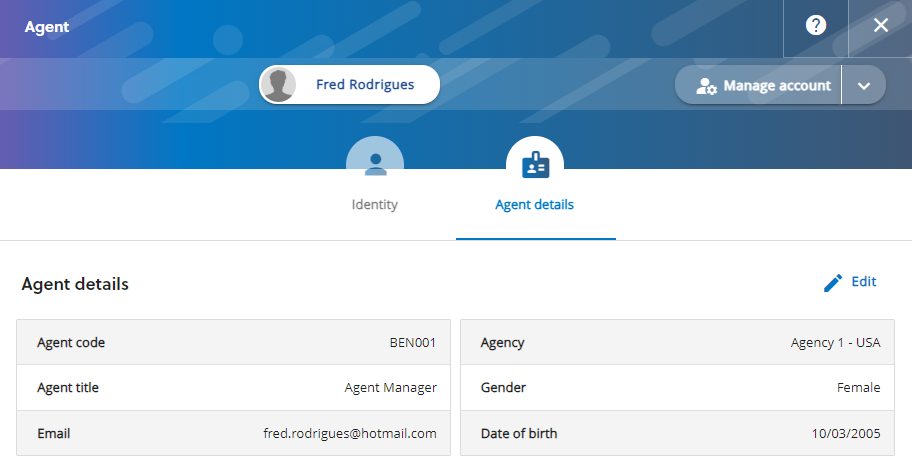Agencies help applicants with their applications and may submit applications on behalf of applicants. Applicants give consent to agencies to handle their applications on the applicant portal. Admissions staff can give consent to agencies on behalf of applicants and can view the consents given by applicants. Applicants and admissions staff can also remove consent when, for example, agencies are longer required or to change agencies. The Agency tab on the applicant overview details the active agency and any former agencies used by an applicant.
The image Agencies shows the active and former agencies for an application, where the applicant has given consent to the active agency and the consent has been revoked from the former agency.
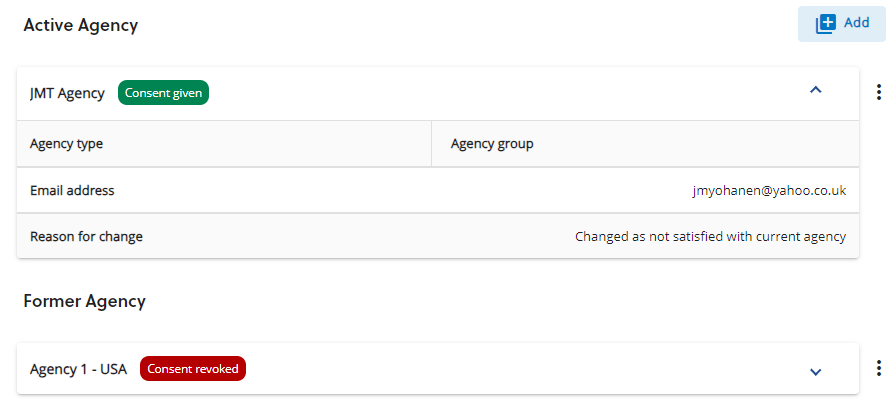
The agency settings define whether agencies are included, Cc, in all correspondence with applicants. However, this does not include registration emails or acknowledgement emails. You need the relevant admissions settings permissions to view and edit the agency settings to include agencies in all correspondence. The agency shows in CC of the emails to applicants.
Agencies have agents that use the agent portal to access the applications at their agency including key information, such as applicant's immigration and CAS status. Agencies and agents are created in reference data. Adding an agent automatically creates a person record and generates an invitation message using the communication template Agent portal registration email, which includes a link for the agent to create an account for the agent portal. Accounts are created and managed by Azure Active Directory B2C. That is, when agents follow the link to create an account, agents receive a verification code from Azure Active Directory B2C before they can create a password. Agents then log in to the agent portal by selecting the Azure B2C login button.
The agent details can be managed on the Agent details on the person profile. The agent's profile also allows you to resend the invitation to the agent portal invite and to view the account history of the agent.
Note that to view the agent details, you need to search for the agent using the person search.