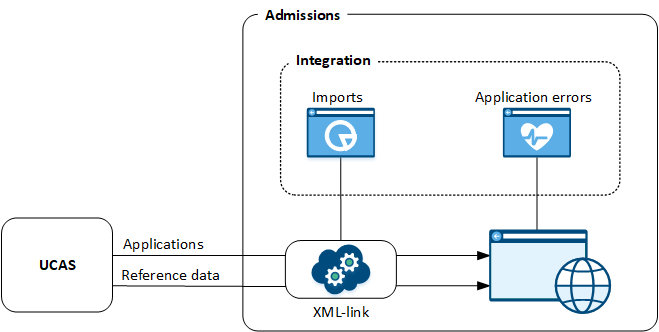The integration with UCAS enables applications and reference data to be imported from UCAS. Admissions exports decisions, such as conditional offers, to UCAS when decisions are published to ensure that applications in Admissions and applications in UCAS are synchronised. Responses to applications must be imported from UCAS.
The import of applications and reference data is manual or scheduled as follows:
- Manual imports
-
Manual imports allow the import of all new and updated applications and reference data on-demand. The options for importing applications and reference data are as follows:
-
Import all new and updated: Imports all new and updated applications or reference data and applications. Note that reference data is imported before applications. For details, go to What is the reference data imported from UCAS?
-
Import applicant: Imports applications individually for the UCAS personal ID of an applicant and the application scheme code.
-
- Scheduled imports
-
Schedule imports allow the import of all new and updated applications and reference to run automatically. The import runs at defined intervals between the defined start date and time and the end date time. For example, set the interval to import applications to 60 minutes.
-
Reference data must be imported before applications.
-
Imports do not concurrently.
On importing, the status of the import is displayed in real time. Any errors that occur during the import of applications from UCAS are detail in Integrations and then Errors. For more information, go to What are the application errors?
The image UCAS integration shows how the integration with UCAS is managed as follows:
- UCAS
- Import applications or reference data on-demand and view the status of any running imports. The date and time of the last import is displayed, along with the status of the import.
- Errors
- View and troubleshoot any errors that have been logged during the import of applications. The details of the errors can be viewed in application errors.