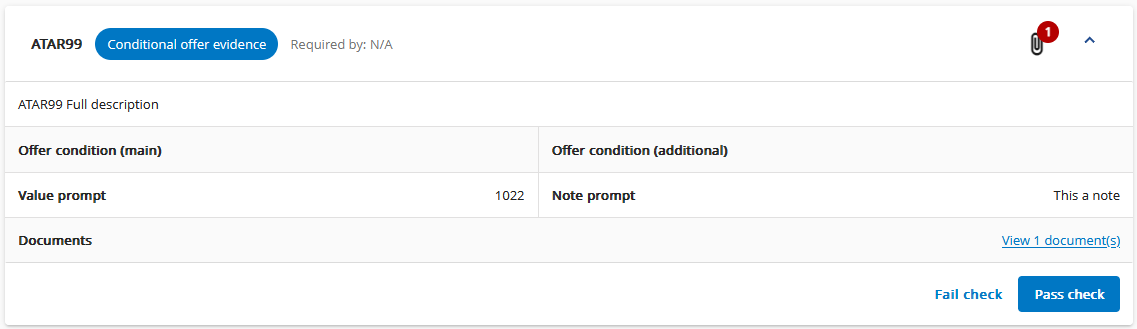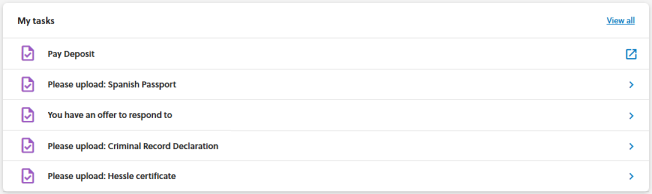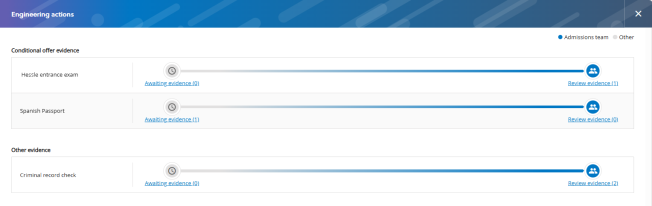Clearance checks can define document tasks and tasks for applicants. Clearance checks for document tasks add document placeholders to applications on the applicant portal. Document placeholders also enable admissions officers to upload documents on the behalf of applicants. Clearance checks for tasks prompt applicants to pay the deposit for their accommodation or to add a referee.
Applicants must pass mandatory clearance checks for their applications to progress. However, outstanding clearance checks may need to be processed as part of the enrolment process.
Clearance checks
Clearance checks are defined by the reference data Clearance check type. Clearance checks have a category and application instructions. The clearance check category defines whether the clearance check is for conditional offer evidence or other evidence with a document tasks for a document type. The applicant instructions give applicants instructions on how to complete the clearance check. Clearance check categories also define internal checks for admissions officers.
The table Clearance checks categories details the clearance check categories and gives examples for each category.
| Category | Description | Example |
|---|---|---|
|
Conditional offer evidence |
Clearance checks with the category Conditional offer evidence are document tasks or tasks and are typically the non-academic conditions in conditional offers. Clearance checks with the category Conditional offer evidence are also used to define personalised offers. For more information, go to What are personalised offers? |
A clearance check has a document task for applicants to upload a copy of their passport for proof of identity required to meet the conditions in a conditional offer. |
|
Other evidence |
Clearance checks with the category Other evidence are document tasks or tasks. |
A clearance check has a document task for applicants to upload a copy of their vaccination status. |
|
Internal |
Clearance checks with the category Internal define checks for admissions officers and do not require action or evidence from applicants. |
After accepting an offer, an applicant fails to meet the conditions of the offer. Therefore, an admissions officer adds the clearance check Assess for lower offer to the application before assessing the application and passing the clearance check. |
The category Unknown was the default category for clearance checks when categories were first added. All clearance checks should now have a suitable category. If not, you must add clearance checks to replace the clearance checks with the category Unknown
In addition to setting the clearance check category and, if required, the document task, clearance check types can also define the following:
-
If the clearance check is used for academic and financial clearance.
-
If the clearance check is added to applications automatically when the applications are created.
-
Prompts for admissions officers to add values, notes, or names and addresses.
-
If the clearance check has a required by date. The required by date is set when the clearance check is added to an application using the number of days to respond.
Related links
Clearance checks for passports and references can have related links to navigate to the passports and references, and the passports and references also have links to the clearance checks. For references, clearance checks can link to Referee 1, Referee 2, or Referee 3.
| Type | Clearance check related link | Passport and reference related links |
|---|---|---|
|
Passport |
Navigate to passport |
Edit clearance check View clearance checks |
|
Reference |
Navigate to reference |
Edit clearance check View clearance checks |
Tasks
Clearance checks with the categories Conditional offer evidence and Other evidence are tasks that prompt applicants to complete actions and provide evidence, such as upload a copy of their passport or pay for their accommodation. The type of tasks are as follows:
- Document tasks
-
Document tasks prompt applicants to upload documents as evidence to support their applications.
- Tasks
-
Tasks prompt applicants to complete tasks on external websites, such pay their accommodation on the institution's payment website.
Applicant portal
Document tasks and tasks are created automatically when clearance checks for the tasks are added to applications. The image Applicant tasks shows the applicant's document tasks, such as Please upload: Hessle certificate and Please upload : Spanish passport, and task Pay deposit.
Actions
Tasks are actions displayed in the actions panel of desks. For example, the image Desks actions shows the condition offer evidence tasks for the applicant's tasks Please upload: Hessle certificate and Please upload : Spanish passport, and the other evidence task for Please upload: Criminal record declaration.
Email notification
Applicants receive email notifications for tasks such as:
-
Document task. For example, uploading a copy of their passport.
-
External tasks. For example, paying a deposit on an external website.
-
Native forms. For example, providing referee details.
The Applicant task email communication template includes all outstanding tasks. Applicants only receive a single email that lists all the tasks created within a 10-minute window.
Applications
Clearance checks are added to applications as follows:
-
Automatically when applications are created.
-
Automatically when decisions with non-academic conditions are submitted.
-
Manually when processing applications. For example, to add an additional clearance check or to create personalised offer evidence for a conditional offer.
For each application, the number of new, in progress, and failed clearance checks that prevent the application from progressing, are shown by the number highlighted in red  on the Clearance check tab title. Clearance checks are organised by their status as follows:
on the Clearance check tab title. Clearance checks are organised by their status as follows:
-
New / In progress: the clearance check that just been added to the application or is evaluated.
-
Failed: the clearance check was failed as the evidence did not meet the requirements of the condition.
-
Passed: the clearance check was passed as the evidence met the requirements of the condition.
-
Cancelled: the clearance check was cancelled as, for example, the clearance check was superseded by another clearance check.
Clearance checks with the status Passed, Cancelled, or Failed cannot be updated to New or In progress.
Clearance checks added to applications automatically as offer conditions cannot be cancelled.
To find clearance checks of interest, you can filter the list of clearance checks. For example, filter the clearance checks by categories, such as Conditional offer evidence and, for document tasks, by the evidence status, such Awaiting evidence or Review required.
Each clearance check on the Clearance check tab details the clearance check name and the category of the clearance check, such as:
-
The category Conditional offer evidence or Offer condition if the clearance check was added automatically when submitting a decision.
-
The number of documents uploaded to the clearance check.
-
The main offer conditions or in the additional conditions where the clearance check is defined, prompts admissions officers to add information, add so on.
Admissions officers can then Pass check or Fail check. For example, pass the clearance check after view the scanned copies of the applicant's passport.
The image Clearance check shows a clearance check in the expanded view. The clearance check has the category Conditional offer evidence, does not have a required by date, and has one document uploaded.