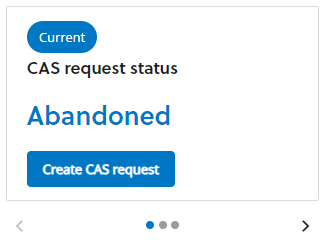A CAS request is a request for a CAS (confirmation of acceptance for studies) from UKVI (UK Visas and Immigration). A CAS enables an overseas applicant to apply for a student visa.
This functionality requires Tribal Visas and immigration. The Visa sponsorship status must be Eligible for the CAS request status tile to be displayed unless a CAS already exists for the application.
CAS requests
CAS requests are processed by staff using the Visa Sponsorship app. You can track the progress of a CAS request up until a CAS request is assigned a CAS number by UKVI. Applicants are alerted to CAS numbers being assigned in the applicant portal and can view a document detailing their CAS.
For applicants eligible for visa sponsorship, create a CAS request on Identity and immigration tab of applications. Creating a CAS request adds the CAS request to the Visa sponsorship app with the mandatory information from the applicant's person profile and the applications. If available, additional information, such as passport details, is included in the CAS request. For joint visa sponsorship, the programme titles are combined and the course date is the earliest start date from the applications.
The table CAS request mandatory information details the required information and the location of the information on the application or person profile.
|
Information |
Location |
|---|---|
|
Application number |
Application and then Application tab and then Application ID |
|
Course start date |
Application and then Application tab and then Start date or Application > Application tab and then Entry point and then Start date |
|
Date of birth |
Person profile and then Culture and environment tab and then Date of birth |
|
Family name |
Person profile and then Identity tab and then Surname |
|
Nationality |
Person profile and then Community and nationality tab and then Nationality 1 |
|
Student ID |
Person profile and then Identity tab and then Student code |
CAS request status
On creating a CAS request, the CAS request is added to the Visa sponsorship app and has the status Preparing. Staff responsible for processing the CAS requests then prepare the CAS request by ensuring that the CAS request has all the information required by UKVI, such as the passport details, course level, institution details, and so on. Then, on obtaining a CAS number, the visa sponsorship staff communicate the CAS number and any relevant details to you, which you then send to the applicant.
For an application that has a CAS with the status Abandoned or has one of the completed states at UKVI, such as Expired or Used, admissions officers can create a new CAS for the application.
Admissions officer can view the current CAS request to open the CAS request in Visa sponsorship app. Admissions officers can also view history of the CAS requests for an application.
The image CAS request status shows that the current CAS request status of the application is Abandoned and that the application has three CAS requests associated with it, as represented by the three dots ( ).
).
The table CAS request status details the status of CAS requests, which is shown on applications, as the CAS requests are processed in the Visa sponsorship.
|
Status |
Description |
|---|---|
|
Preparing |
CAS request is being prepared by visa sponsorship staff, which momentarily show as Pending creation. |
|
Awaiting approval |
CAS request is being checked by visa sponsorship staff. |
|
Ready to send to UKVI |
CAS request is being added to the UKVI portal by visa sponsorship staff. Note that the status of CAS requests can move back to Awaiting approval if any problems are found. |
|
Sending to UKVI |
CAS request has been added to a CAS export file ready to upload on the UKVI portal. |
|
Assigned |
CAS number has been assigned to the CAS request. Applicants then receive an email alerting them that their CAS number is available to download in the applicant portal. After the CAS number has been assigned, you should create a clearance check to request evidence of the applicant's student visa.
|
|
Abandoned |
CAS request has been abandoned. |
|
Cancelled |
CAS request has been cancelled by UKVI. |
|
Expired |
CAS request was not used with an application before the expiry date or the expiry data passed before the application could be processed. |
|
Obsolete |
CAS request no longer required as another CAS request is associated with the application. |
|
Used |
CAS request has been used to support the application. |
|
Withdrawn |
CAS request was withdrawn from UKVI. |
Integration APIs can retrieve the current or historic CAS request statuses of an application using the Visa sponsorship summary GET integration APIs. For more information, go to the API catalogue and then Application.
Configuration
CAS requests are enabled by permissions. Therefore, admissions staff must have the required permissions.
The configuration for CAS requests consists of the following:
- Permissions
-
Admissions officers require the following permissions in the Admissions authorisation area Applications:
-
UK Visa Sponsorship – Create permission to create CAS requests for applications.
-
UK Visa Sponsorship – View permission to view the view sponsorship summary of an application.
This also enables admissions officers to view the current CAS request in Visa sponsorship app.
Attention.Permissions must be held together with the Identity and Immigration - View permission.
-
-
Admissions require the permission UK Visa sponsorship - View in the Immigration area to view CAS requests in the Visa sponsorship area.
- CAS number notification emails
-
Email notifications are sent using the CAS number available email and email subject templates. The CAS number is sent using the CAS number template. Templates should be customised to meet the requirements of your institution.
Workflow
Workflows can automate processes related to CAS requests as follows:
- Custom event – CAS request assigned
-
The custom event CAS Request Assigned can trigger workflows to run the workflow when a CAS number has been assigned to an application. For example, when a CAS number is assigned to an application, send the application to enrolment. For applications with joint visa sponsorship, the event triggers on the main and the joint application.
- Condition – Has CAS request status
-
The condition HasCASRequestStatus enables workflows based on the CAS request status of an application. If an application has multiple CAS requests associated with it, the condition checks the current CAS request only.