Authorisation policies define the roles and permissions of users in the Edge apps such as the Applications app. For example, admissions staff with the role Applications officer can create applications. Policies have a hierarchical structure where policies inherit the roles and permissions of parent policies. For example, the role Application officer inherits the permissions of the role Applications viewer and has some additional permissions.
Users belong to groups in acronymSITS or groups in Active Directory, which must be assigned to the appropriate role. Groups are assigned to roles through identity roles. Users assigned to more than one role have the permissions of all their assigned roles.
acronymSITS RGD (role group definitions) have the fields Edge role and Custom Edge role, which are used to assign the acronymSITS RGD (role group definition) to the Edge roles.
For further information, go to acronymRGD (role group definition) in the SITSVision manual.
In the diagram Identity roles admissions staff in the acronymSITS RGD (role group definition) with the Edge role ApplicationsSupervisor are assigned to the role Applications supervisor for the Desk access policy. Also, the Custom Edge role ApplicationsViewerScience assigns admissions staff to the science desk with the permissions to process applications at the science desk only.
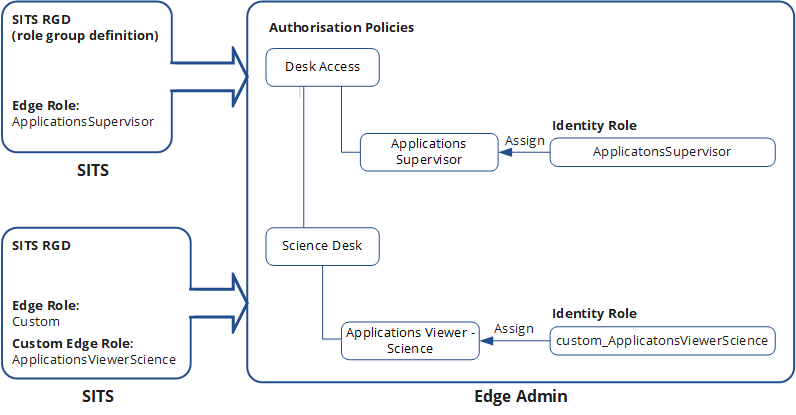
The authorisation policies are detailed below.
Admissions defines the roles and permissions of admissions staff.
Applications
Applications has the Desk access policy that defines the roles and permissions that apply to all desks. The child policies of the Desk access policy define the roles and permissions for individual desks. Use the Desk access policies to set up desk-based processing.
Defines the roles and permissions that can view and edit application data. The permissions are detailed in the table Applications permissions.
Applicants
Defines the roles and permissions that can view or edit data linked to applicants. The permissions are detailed in the table Applicants permissions.
| Permissions | Options | Description |
|---|---|---|
| Agents | View, edit | Review or edit the agent or agency that assisted with the completion of the application. |
| Education and experience | View, edit | Review or edit the applicant's education, such as qualifications, and employment history of the applicant. |
| Identity and immigration | View, edit | Review or edit the immigration status and the applicant's passport and visa details. |
Applications management
Defines the roles that have permissions to use the applications manager as detailed in the table Applications management permissions.
| Permissions | Options | Description |
|---|---|---|
| Applications management | View | Review applications using the applications manager. |
Create applications
Defines the roles that have permissions to create applications as detailed in the table Create applications permissions.
| Permissions | Options | Description |
|---|---|---|
| Create applications | Edit | Create an application. |
Defines the roles and permissions required to access the applicant portal. The permissions as detailed in the table Applicant portal permissions.
| Permissions | Options | Description |
|---|---|---|
| Applicant portal access | Not applicable | Access the applicant portal. |
Edge authorisation is the parent policy for all policies and defines the permissions to use apps and manage authorisations as detailed in the table Edge authorisation permissions.
| Permissions | Options | Description |
|---|---|---|
| Manage authorisation | None | Change authorisations for the app. For example, manage the roles and permissions of admissions in the Applications app. |
| Use app | None | Use the app associated to the permissions. For example, allow admissions staff to use the Applications app. |
Defines the roles and permissions required to subscribe to events. The permissions as detailed in the table Events integration permissions.
| Permissions | Options | Description |
|---|---|---|
| Events subscriber | Not applicable | Subscribe to events from Applications. |
Defines the roles that have the permission required to set up integrations with Edge as detailed in the table Integrations permissions.
| Permissions | Options | Description |
|---|---|---|
| Configurations | View, edit | Review or edit pipeline configurations. |
| Integrations | Edit | Edit third-party system integrations, such as the Self-hosted integration runtime. |
| Reports | View | Review pipeline reports. |
| Runs | View, edit | Review pipeline runs and transformation errors. Edit the pipeline runs to change the schedule and triggers. |
Defines the roles and permissions required to access and view applicant profile.. The permissions as detailed in the table People permissions.
| Permissions | Options | Description |
|---|---|---|
| Culture and environment | View, edit | View or edit the culture and environment fields containing information regarding a specific person. |
| Family | Edit | Edit family fields containing information regarding a specific person. |
| Identity | View, edit | View or edit the identity fields containing information regarding a specific person. |
| Individuality and characteristics | View, edit | View or edit the individuality and characteristics fields containing information regarding a specific person. |
| Staff details | Edit | Edit identity fields containing information regarding a specific person. |
Defines the roles and permissions to view and edit reference data as detailed in the table Reference data permissions.
| Permissions | Options | Description |
|---|---|---|
| Reference data | View, edit | Review or edit reference data. |
Defines the roles and permissions required to review and manage tasks. The permissions as detailed in the table Tasking permissions.
| Permissions | Options | Description |
|---|---|---|
| Manage tasks | Not applicable | Review and manage tasks. |
| Manage tasks setup | Not applicable | Manage and set up tasks. |
Defines the roles and permissions required to view and edit workflow. The permissions are as detailed in the table Workflow permissions.
| Permissions | Options | Description |
|---|---|---|
| Business entities | View | Review the business entities. |
| Workflow schemas | View, edit | Review and edit workflow schemas. |