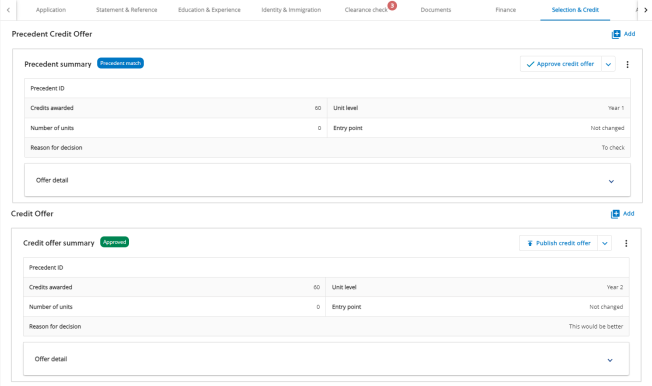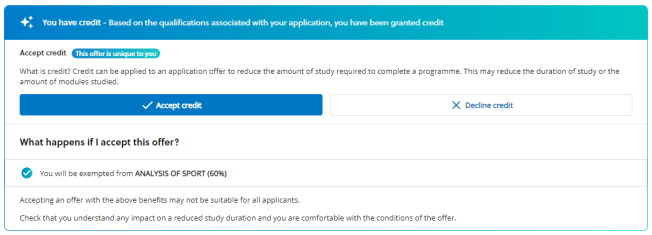Credit transfer enables the transfer of credits from previous studies. Credit transfer uses methods Credit transfer (New) or Credit transfer (Classic).
Credit transfer (New)
Credit transfer (New) enables credit offers to be added to applications automatically with precedents and manually. Credit offers award credits for
Credit offers may result in the applicant starting a
Precedent credit offers require an integrated student management system that manages precedents.
Credit offers are added to application as follows:
-
Precedent credit offers are added automatically when the qualifications of the application match the qualifications of a precedent. Precedent credit offers are labelled Precedent match.
-
Credit offers are added manually and have the status Approved.
You need to approve or dismiss the precedent credit offers. On the approving a precedent credit offer, the credit offer moves to the section Credit offers and has the status Approved.
The image Credit offers shows an application with a precedent credit offer and a credit offer on the Selection and credit tab.
Qualifications
Precedents are matched to qualifications. Therefore, when viewing or adding qualifications to applications on the Education and experience tab, if the qualifications match precedents, then the banner below alerts that precedents have been created for this application.
Credit review
Admissions officers unsure about making a credit offer can start a credit review to get recommendations from credit reviewers using academic reviews. Credit offers have the status In credit review while waiting for recommendations. Admissions officers then complete the review to set the credit offer to Approved or Rejected depending on the recommendations.
The desk where the applications are being processed must have credit review enabled.
Publish
Publish credit offers to grant credit offers to applicants. On publishing a credit offer, the status of credit offer changes to Granted. Credit offers are then published with the offer of the main decision, such as a conditional offer. However, if applicants have already accepted the offer of the main decision, the credit offer is published immediately.
Publishing credit offers sends the details of the credit offer to the applicants in the conditional or unconditional offer communication template. However, if applicants have already accepted the offers, the credit offer is detailed in the communication template Credit offer.
You can choose to create precedents when publishing credit offers. Creating precedents results in future applications with the qualifications in the credit offer automatically have the precedent credit offers added to their applications.
Precedent credit offers require an integrated student management system that manages precedents.
On creating a precedent, you need to define the following:
-
Precedent category, type, and status.
-
Start and end date that the precedent is active.
-
Validity period and review date of the precedent.
-
Qualification of the precedent.
For internal qualifications, the qualification code.
For external qualifications, the qualification title.
Your institution, which is defined in System admin, may consist of more than one institution.
Publishing a credit offer with a precedent sets the status of the credit offer to Granted with the status Precedent requested. The status Precedent requested alerts other admissions officers that a precedent has been requested.
Accept
Applicants accept and decline credit offers on the applicant portal. After applicants have accepted the application offer, you can accept or decline credit offers on behalf of applicants.
The applicant portal shows the impact of accepting offers with and without the granted credits. Accepting a credit offer on the applicant sets the status of the credit offer on the Selection and Credit tab to Accepted, whereas declining a credit offer sets the status to Declined.
The image Accept credit shows how the applicant shows what happens if the applicant accepts or declines the credit offer.
Lifecycle events
Credit transfers events are recorded in the lifecycle of applications. The events are as follows:
-
Accepted credit transfers
-
Approved credit transfers
-
Declined credit transfers
-
Granted credit transfers
-
Rejected credit transfers
Integration APIs enable credit transfers included in applications to be sent to enrolment systems.
Demonstration
The video Credit transfer demonstration shows how to add and publish credit offers, and how applicants accept credit offers.
- Credit transfer (New)
- Credit offers
- Precedent credit offers
- Publish credit offers
- Applicant portal
- Respond for applicants
- Entry points
- Credit transfer complete video
Credit transfer (Classic)
The credit transfer (Classic) method enables admissions officers to apply credit transfers manually. The Selections and credits tab details the