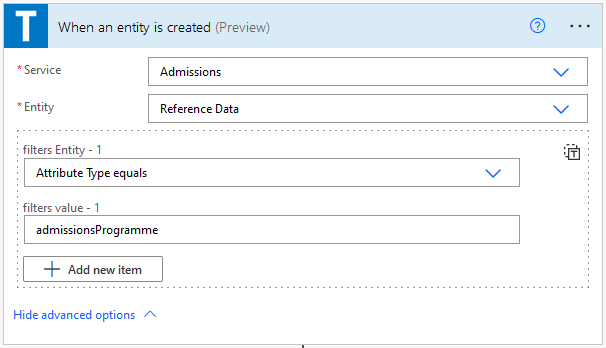Check the notes on GUIDs, ETags, and reference data attributes when creating automated flows in Power Automate using the connector Tribal – Platform.
GUIDs
GUIDs are emitted in events as a valueIdentifier.The GUID is emitted in lowercase. However, Tribal Platform does not recognise lowercase GUIDs. Therefore, if you are using a GUID to create a link, the GUID must be transformed to uppercase using an expression.
For example, the expression toUpper(triggerOutputs()?['body/data/valueIdentifier']) transforms the GUID for an admissions programme to uppercase as shown in the image Uppercase expression.
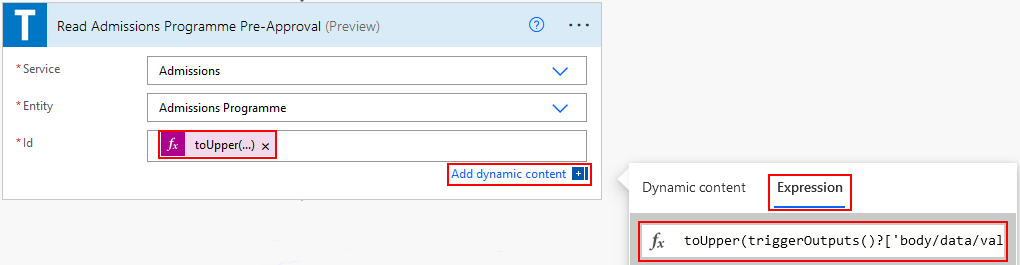
ETags
ETag values must be used to update an entity or attribute as part of an automated flow. The ETag value must be retrieved using an expression that populates the If-Match field.
For example, the expression outputs('Read_Admissions_Programme_Post-Approval')['headers']['ETag'], as shown in the image ETag expression. You must replace Read_Admissions_Programme_Post-Approval with the name of the step where the attribute or entity is retrieved by the automated flow.

Reference data attributes
For flows triggered by changes in reference data, you can apply a filter that triggers the automated flow when a specified reference data attribute is changed.
For example, to trigger an approval flow when a new admissions programme is added. The image Flow trigger shows the filter for triggering a flow when a new programme is created in Reference data.