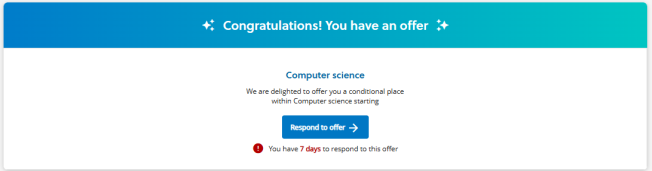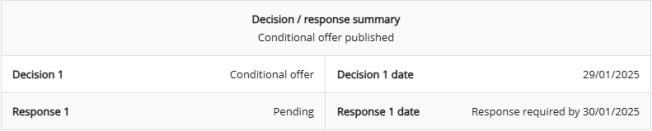Lapsed offers are offers where applicants did not respond to offers or did not respond to offers before a required date. Lapsed offers have the response 1 Declined - Lapsed.
Setting a date required for a response enables
Standard offers can define the number of days applicants have to respond to offers as defined by the Respond by days. If not defined by a standard offer, admissions officers can set the number of days an applicant has to respond to offers when publishing Decision 1 for the application. The number of days start when the offer is published. After the days to respond expires, applicants can no longer respond to offers.
The applicant is made aware of the response deadline as follows:
- Applicant portal
-
The applicant portal shows the number of days the applicant has to respond to the offer.
- Offer letter
-
Communications templates can use the mail merge field
RespondBy1Dateto make applicants aware of the date their offer expires.
The image Applicant respond to offer shows that the applicant has seven days to respond to an offer.
After making a decision with the days to respond set, the Respond 1 date on the Application tab of the Applicant overview shows the date the response is required by. Admissions officers can edit the Response 1 date if required.
The image Applicant respond by date shows that the applicant needs to respond by 30/01/2025.
Admissions officers can then lapse the offers that have not had a response. To lapse offers, admissions officers use application queries to create a search by:
-
Folder: if the applications that have expired are moved to a folder Lapsed, filter by the folder name Lapsed.
-
Response by 1 date: filter by applications with respond by 1 date before the 1st of the current month.
Then, selecting the applications enables the Lapse offers bulk action, which sets the Response 1 on the selected applications to Declined - Lapsed.
The Lapse action is only available for direct applications that have a published offer for Decision 1 and where there has been no response.