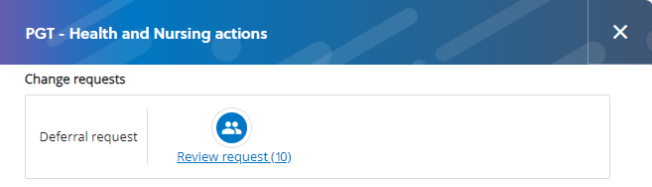Applicants request to defer applications from the applicant portal. The option to allow deferral requests can be set globally in the applicant portal settings and for individual entry points in the reference data for entry points.
Request to defer
Applicants using the applicant portal request to defer applications from the Application options. On requesting to defer, applicants select the reason for deferral and add information to support their request.
Applicants select reasons for deferral defined by the reference data Reason for transfer, which have the option Applicant facing reason selected.
Response to request to defer
Applications that have deferral requests waiting for a response are shown under Change requests for the actions of a desk. The image Deferral request actions shows that the actions for the desk PGT - Health and Nursing has 10 requests for deferral.
Applications with deferral requests that require a response have an information banner with This application has an active deferral request and the action Review request. On reviewing the request, you can choose to approve or reject the request together with feedback for the applicant. If you choose to accept the deferral request, you must complete one of the following:
-
Change the entry point of the existing application.
-
Create a new application with the deferred entry point and publish a new offer as needed.
Then, on sending the response, an email using the communication template Deferral request response email is sent to the applicant. After the response is sent, applicants can request to defer again from the applicant.
Demo
The video Deferral demo shows how applicants request to defer applications and how admissions officers approve or reject the requests. The video assumes that the applicant portal settings enable applicants to request to defer applications.