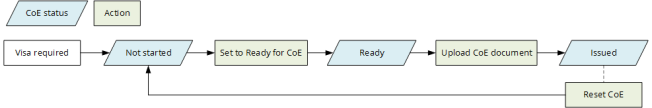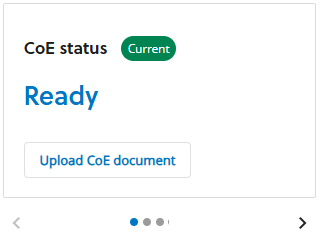CoE (confirmation of enrolment) issuing enables admissions to issue a CoE to applicants. Applications that require a visa have a CoE status that indicates when the applicant is ready for a CoE to be issued and when the CoE has been issued.
The Visa required status must be Eligible for the CoE status tile to be displayed unless a CoE already exist for the application.
CoE status
CoE issuing enables admissions officers to issue a CoE to applicants once they have met all the requirements. For example, the applicant has accepted their unconditional offer, paid their deposit, and their health cover arrangements have been confirmed.
Applications have the following CoE status:
- Not started
-
The application is not yet ready for a CoE. For example, the applicant has not accepted an unconditional offer.
Typically, a member of the fees team sets the CoE to Ready once the applicant meets the requirements.
- Ready
-
The CoE is ready to be issued. For example, the applicant has accepted an unconditional offer, paid their deposit, and confirmed their overseas health cover.
Admissions officers can then upload the CoE document. Uploading the CoE document sets the CoE status to Issued. The applicant receives an email notification and can view or download the CoE document on the applicant portal.
- Issued
-
The CoE has been uploaded and is available on the applicant portal. The applicant can view and download the CoE document on the applicant portal.
-
If needed, admissions officers can reset the CoE status. For example, the applicant's visa application was rejected and a new CoE is to be issued. Resetting the CoE status sets the status to Not started.
Attention.Resetting the CoE status does not remove the CoE document from the application or the applicant portal. The document must be deleted by an admissions officer if needed.
The image CoE status flow shows the CoE status of an applicant and the actions of admissions officers when processing a CoE of an applicant.
Admissions officers can view the current and historical CoE of an application. For example, a CoE was reset and a new CoE was issued. The new CoE is Current and the reset CoE is Historic.
Admissions officers view and update the CoE status of an application in the applicant overview. The image CoE status shows the CoE status on the Identity & Immigration tab of an application for the current CoE, which has the status Ready. The application has three CoEs associated with it, as represented by the three dots ( ).
).
The video CoE status shows how a CoE is issued, how applicants view their CoE on the applicant portal, and how an issued CoE is reset to show a current and historic CoE status.
Integration APIs can retrieve the current CoE and any historic CoE of an application using the Visa sponsorship summary GET integration APIs. Visa sponsorship is the generic term for visa required. For more information, go to the API catalogue and then Application.
Settings
CoE issuing requires that admissions officers have the correct permissions and requires the document type CoE. The CoE notification email template used to notify applicants that their CoE has been issued may need customising for your institution.
The configuration of CoE issuing consists of the following:
- Permissions
-
Admissions officers require the following permissions in the Admissions authorisation area Applications:
-
Australia Visa Requests – View permission to view the CoE status of an application.
-
Australia Visa Requests – Edit permission to update the status, such as issue a CoE, and to reset the status.
Attention.Permissions must be held together with the Identity and Immigration - View permission.
Admissions staff must not have UK visa sponsorship permissions. If the permissions are not set up correctly, Admissions defaults to UK visa sponsorship.
-
- CoE document type
-
Document type CoE must be added to the documents reference data. The document type CoE requires the file type PDF.
- CoE notification email
-
Email notifications are sent using the CoE notification email and email subject communication templates. Templates should be customised to meet the requirements of your institution.
Workflow
Workflows can automate processes related to CoE issuing as follows:
- Custom event – CoE issued
-
The custom event CoE Issued can trigger workflows when a CoE is issued. For example, a workflow sets the application's completion state to Sent to enrolment when the CoE has been issued.
- Condition – Has CoE status
-
The condition HasCoEStatus enables workflows to have transitions based on the CoE status of an application. If an application has multiple CoEs associated with it, the condition checks the current CoE only.
- Condition – Is visa required status
-
The condition IsVisaRequiredStatus enables workflows to have transitions based on whether applicants require a visa, such as the status Required.