Custom attributes enable applicants and applications to have custom data that records additional details, such as whether applicants require a parking space or whether applicants have siblings at university.
The image Custom data shows the custom data values for an applicant. The order that the custom data is displayed is defined by the display index of the custom attributes.
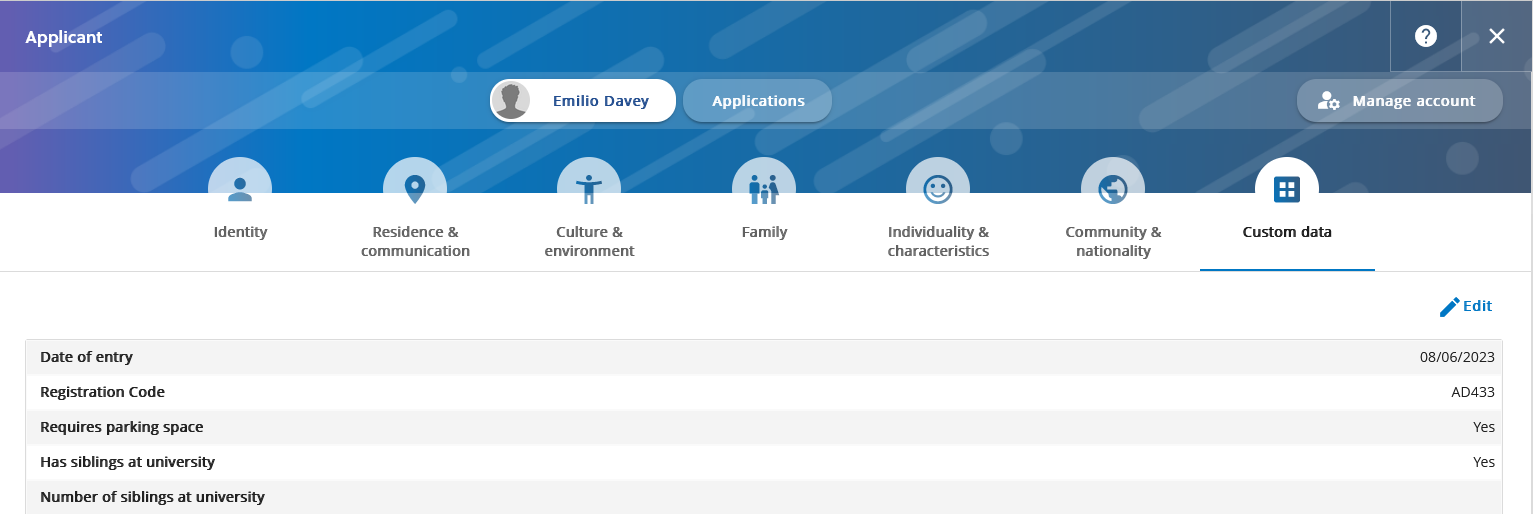
Custom attributes define the type, such as number and dates, of custom attributes. Custom data that is mandatory has custom attributes that are not nullable. Applicants and applications can have up to 20 custom attributes.
The table Customer attribute types defines the types of customer attributes and the custom data values of the custom attributes.
| Type | Value |
|---|---|
| Boolean | The custom data value is Yes or No depending on whether the checkbox is selected with editing the value. |
| Date | The custom data value is a date, which can be selected with a date-picker when editing the value. |
| Number | The custom data value is a number with, optionally, a defined number of decimal places. |
| String | The custom data value is a sequence of alphanumeric characters. Optionally, custom attributes for string values can define the following:
|
The image Custom attributes shows custom attributes used to record custom data for applicants, such as a registration code and whether the applicant needs a parking space.
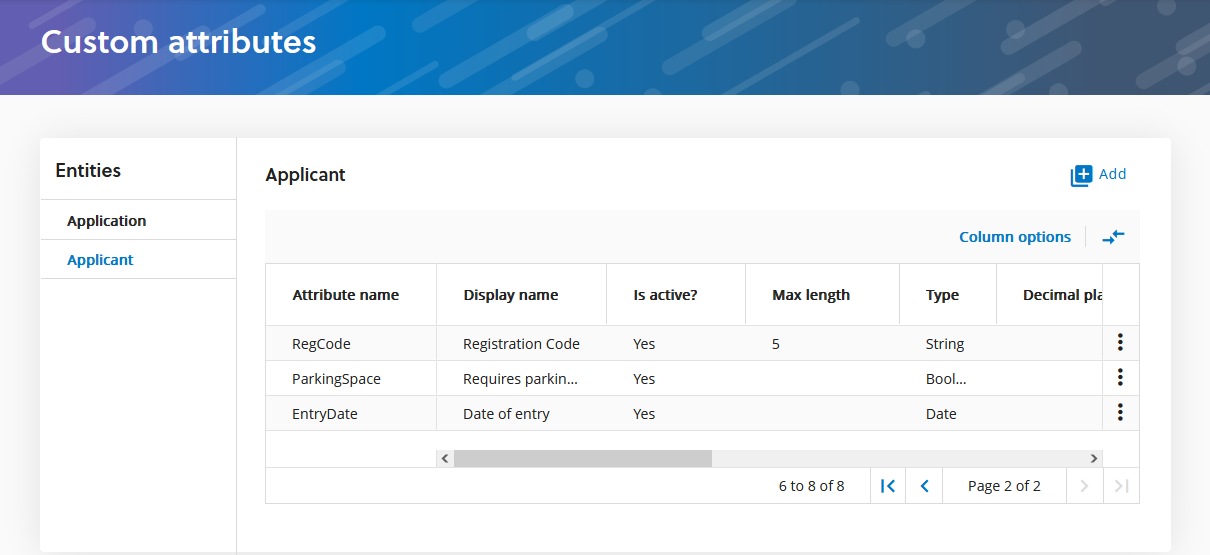
Permissions
Management of custom attributes requires the following permissions:
-
Permissions to view the custom attributes in the admissions settings: authorisation area Web apps >and then Settings, permission Use application.
-
Permissions to manage custom attributes: authorisation area Admissions setttings, permission Manage custom attributes.