Transitions determine the sequence of activities applied in the workflow process. Transitions have types that determine when transitions trigger as follows:
- Auto
- Triggers the transitions automatically as soon as the process reaches the transition.
- Command
- Triggers the transition on a command. Not used.
- Timers
- Triggers the transition on a timer such as time, interval, or date.
On triggering a transition, the transition can then be applied always, conditionally, or otherwise. Otherwise means that a transition is applied when a transition for the same activity is not applied. For conditional transitions, the conditions must be true for the transition to be applied. For example, conditions check whether applicants have academic clearance.
International student applications. The Applicant category on applications identifies if the applicant is an international student. The IsApplicantCategory action checks the Applicant category on the applications. The action IsApplicantCategory with the parameter value International creates a condition that selects the international applications.
The image Workflow transitions shows a workflow with a conditional transition Transition A, which is applied for new applications allocated to the default desk, and the otherwise transition Transition B is applied to other applications.
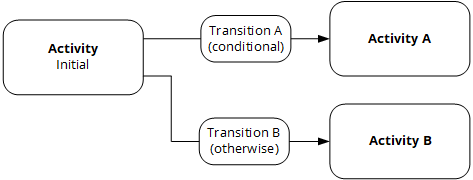
Transitions can have several conditions. When multiple conditions are specified for a transition, the concatenation needs to be specified. The concatenation options are as follows:
-
AND, all conditions specified on the transition must be met.
-
OR, one of the conditions specified on the transition must be met.
Applications where the first offer was unconditional, and it has been accepted. This filter requires both the offer decision and response on applications to be checked. To do this requires two conditions and the conditions are entered in the order they are to be applied. The first condition is set to find the applications with unconditional offers. The second condition checks if the offer has been accepted. As both conditions need to be met the concatenation type for the transition needs to be set to And. The first offer is recorded in Decision 1 on the application and the response is recorded in Response 1. The actions IsDecision1 checks Decision 1 and IsDecision1Response checks Response 1 on the applications. Set the conditions to IsDecision1 with a value Unconditional Offer and IsDecision1Response with a value Firmly accepted to select these applications. Set the Conditions concatenation type to And to require both conditions to be met.
Conditions are organised as follows:
Clearance check conditions
The clearance check conditions typically check for values found on the Clearance check tab, and for academic and financial clearance found on the Application tab of applications. The table Clearance check conditions details the clearance check conditions, the reference data they use, and the business entity where they are available.
| Action | Name | Function | Reference data | Business entity |
|---|---|---|---|---|
|
ClearanceCheckStatus |
Clearance check status |
Does the clearance check have the selected clearance check status? For example, Failed . |
Clearance check status |
Application clearance check |
|
ClearanceCheckStatusChanged |
Clearance check status changed |
Has the clearance check status changed? No parameters are selected for this action. |
Not applicable |
Application clearance check |
|
ClearanceCheckStatusOld |
Clearance check status old |
Did the clearance check have the selected status before the status was changed? For example, did the clearance check have the clearance check status of In progress before it was changed. Clearance check status old can be used with Clearance check status to create a transition that checks for clearance checks changing from one status to another. For example, has the clearance check status changed from In progress to Passed. Attention Clearance check status old only works with the Update trigger.
|
Clearance check status |
Application clearance check |
|
HasClearanceCheckOfType |
Clearance check type |
Is the selected clearance check type on the applications. For example, is there a Valid visa clearance check on the applications. |
Clearance check type |
Application clearance check |
|
HasAllClearanceCheckswithStatus |
Has all clearance checks with status |
Do all clearance checks on the applications have the selected status? For example, Passed. |
Clearance check status |
Application |
|
HasClearanceCheckOfType |
Has clearance check of type |
Checks applications for the selected clearance check. For example, do the applications have a Valid Visa clearance check. |
Clearance check type |
Application |
|
HasClearanceCheckOfTypeAndStatus |
Has clearance check of type and status |
Checks applications for the selected clearance check and clearance check status. For example, do the applications have a Valid Visa clearance check which is set to Passed |
Clearance check type and Clearance check status |
Application |
|
HasClearanceChecks |
Has clearance checks |
Does the application have any clearance checks? No parameters are selected for this action. |
Not applicable |
Application |
|
HasClearedAcademicClearance |
Has cleared academic clearance |
Has the application cleared the academic clearance? No parameters are selected for this action. Attention The Cleared checkbox on the Academic clearance reference data identifies which items give the application a cleared status.
|
Not applicable |
Application |
|
HasClearedFinancialClearance |
Has cleared financial clearance |
Has the application cleared the financial clearance? No parameters are selected for this action. Attention The Cleared checkbox on the Financial clearance reference data identifies which items give the application a cleared status.
|
Not applicable |
Application |
|
HasOneClearanceCheckWithStatus |
Has one clearance check with status |
Checks all clearance checks on the applications for the selected status. For example, does one clearance check on the application have a status of In progress. |
Clearance check status |
Application |
Application conditions
The application conditions typical check for values found on the Application tab of applications. The table Application conditions details the application conditions, the reference data they use, and the business entity where they are available.
| Action | Name | Function | Reference data | Business entity |
|---|---|---|---|---|
|
HasApplicationTag |
Has application tag |
Has the selected application tag been assigned to applications. Multiple tag types can be selected. For example, do applications have an application tag for Research. |
Tag |
Application Application clearance checks |
|
HasFeeQuotationWithStatus |
Has fee quotation with status |
Has a fee quotation with the selected status. |
Fee quotation status |
Application |
|
HasFeeStatus1 |
Has fee status 1 |
Has Fee Status 1 been set on the applicant. To be defined. |
Fee status |
Application |
|
HasMode |
Has mode |
Does the entry point for the admissions Attention The entry point of the application defines the mode.
|
Mode |
Application |
|
HasPersonTag |
Has person tag |
Has the selected person tag been assigned to applicants. Multiple person tags can be selected. For example, do applicants have a person tag for Under 18. |
Tag |
Application Application clearance check |
|
HasReferenceWithStatus |
Has reference with status |
Has the reference the selected reference request status, such as Email sent and Link clicked. |
Reference request status |
Application |
|
IsAcademicYear |
Is academic year |
Is the application for the selected academic year. Multiple values can be selected. For example, applications for the 2024 academic year. |
Academic year |
Application |
|
IsAdmissionsEntrySystem |
Is admissions entry system |
Which admissions entry system did the application come through? Such as |
Not applicable |
Application |
|
IsAdmissionsProgramme |
Is admissions programme |
Is the application for the selected admissions |
Admissions |
Application |
|
IsApplicantCategory |
Is applicant category |
Is the applicant in the selected applicant category. Multiple values can be selected. For example, the applications for International students. |
Applicant category |
Application |
|
IsAwardGroup |
Is award group |
Is the Admissions options on the application in the selected award group. Multiple values can be selected. For example, the applications for Bachelor of Science with Honours degrees. |
Award group |
Application |
|
IsBlock |
Is block |
Is the entry point for the application in the selected block. Multiple values can be selected. For example, the applications with an Entry point in the Year 1 Block. Attention The entry point of the application defines the block.
|
Block |
Application |
|
IsCompletionState |
Is completion state |
Checks applications for the selected completion state. For example, is the application at a state of pending or received. |
Completion state |
Application |
|
IsCountryOfBirthGeographicalGroup |
Is country of birth geographical group |
Checks geographical group of the applicant's country of birth. For example, UK. Condition can be used with workflows to automatically set the fee status for an applicant. Workflow example:
|
Country |
Application |
|
IsDecision1 |
Is decision 1 |
Checks decision 1 on applications for the selected decision. For example, applications where the first decision is a Conditional offer. Attention Available after decision 1 has been made.
|
Decision profile |
Application |
|
IsDecision1Response |
Is decision 1 response |
Checks the decision 1 response on applications for the selected response. For example, applications where the first response is Firmly accepted. Attention Available after decision 1 has been made.
|
Response |
Application |
|
IsDecision2 |
Is decision 2 |
Checks decision 2 on applications for the selected decision. For example, applications where the second decision is an unconditional offer.
Attention Available after decision 2 has been made. |
Decision profile |
Application |
|
IsDecision2Response |
Is decision 2 response |
Checks the decision 2 response on applications for the selected response. For example, applications where the second response is Firmly accepted.
Attention Available after decision 2 has been made. |
Response |
Application |
|
IsDepartment |
Is department |
Checks applications for the department. Multiple departments can be selected. For example, applications where the |
Department |
Application |
|
IsDesk |
Is desk |
Checks for the Desk the application is in. Multiple desks can be selected. For example, applications in the Decisions for review desk. |
Desk |
Application |
|
IsEnrolmentStructure |
Is enrolment structure |
Checks the enrolment structure on the admissions Attention The admissions
|
Enrolment structure |
Application |
|
IsEnrolmentStructureType |
Is enrolment structure type |
Checks the enrolment structure type of the admissions Attention The enrolment structure of the admissions
|
Enrolment structure type |
Application |
|
IsFaculty |
Is faculty |
Checks the faculty on applications. Multiple faculties can be selected. For example, applications where the |
Faculty |
Application |
|
Is FeeStatus |
Is fee status |
Checks the fee status of applications. For example, isFeeStatus = "Query". |
Fee status |
Application |
|
IsFolder |
Is folder |
Checks the folder for the applications. Multiple folders can be selected. For example, applications in the Waiting for information folder. |
Folder |
Application |
|
IsGraduateLevel |
Is graduate level |
Checks the initial award level on the admissions |
Qualification level |
Application |
|
IsNationalityGeographicalGroup |
Is nationality geographical group |
Checks the nationality geographical group. For example, UK. Condition can be used with workflows to automatically set the fee status for an applicant. Workflow example:
|
Geographical group |
Application |
|
IsInternationalApplicant |
Is international applicant |
Returns applications where the Home or Overseas flag is set to O. No parameters are selected for this action. |
Not applicable |
Application |
|
IsOfferStatus |
Is offer status |
Is the offer status on the application the selected status. For example, applications where the offer status is Pending. |
Offer status |
Application |
|
IsOldDesk |
Is old desk |
Checks the desk the application was in before a desk change was triggered. For example, was the application in the Pending applications desk before the desk change was triggered. Attention Is old desk only works with the custom event Application desk changed.
|
Desk |
Application |
| IsOldFolder |
Is old folder |
Checks the folder the application was in before a folder change was triggered. For example, was the application in the Waiting for information folder before the desk change was triggered. Attention Is old folder only works with the custom event Application folder changed.
|
Folder |
Application |
|
IsProgrammeIntendedAwardLevel |
Is programme intended award level |
Checks the intended award level of the programme. For example, the intended award level could be used in determining which clearance check for deposits to create. Workflow example:
|
Not applicable |
Application |
|
IsResponsiblePerson |
Is responsible person |
Is the responsible person on the application the selected staff member. Multiple staff members can be selected. |
Not applicable |
Application |
|
IsResponsiblePersonNotSet |
Is responsible person not set |
Checks if applications don't have a responsible person assigned. No parameters are selected for this action. |
Not applicable |
Application |
|
IsRoute |
Is route |
Checks the Admissions option route on the application. To be defined. Attention Admissions options. For example, where the Admissions option has a route of English Literature BA - Full time.
|
Route |
Application |
|
IsStatus |
Is status |
Checks the status of the application. Multiple statuses can be selected. For example, applications where the application status is Deferred. |
Status |
Application |
|
IsVisaRequiredStatus |
Is visa |
Is the visa |
Visa request status |
Application |
|
IsWithinParentFolder |
Is within parent folder |
Is the application in the selected parent folder. For example, applications that are within the parent folder Review in progress. |
Folder |
Application |
Applicant conditions
The applicant conditions typical check for values found on the person profile of applicants. The table Applicant conditions details the applicant conditions, the reference data they use, and the business entity where they are available.
| Action | Name | Function | Reference data | Business entity |
|---|---|---|---|---|
|
HasCriminalConviction |
Has criminal conviction |
Is the criminal conviction on the person profile set to the selected value. For example, does the person profile have Criminal conviction set to Unknown. |
Criminal conviction |
Application |
|
HasProxy |
Has proxy |
Does the applicant have a nominated proxy. No parameters are selected for this action. |
Not applicable |
Application |
|
HasDisability |
Has disability |
Does the applicant have a disability health record. No parameters are selected for this action. |
Not applicable |
Application |
|
IsCountry |
Is country |
Not used. |
Not applicable |
Application |
|
IsCountryOfBirth |
Is country of birth |
Checks applicants for the selected country of birth. Multiple values can be selected. For example, applicants with India as their country of birth. |
Country |
Application |
|
IsCountryOfBirthGeographicalGroup |
Is country of birth geographical group |
Checks the geographical group of the country of birth 1, such as European community |
Geographical group |
Application |
|
IsCountryOfPermanentResidence |
Is country of permanent residence |
Checks applicants for their the selected country of permanent residence. Multiple values can be selected. |
Country |
Application |
|
IsEthnicity |
Is ethnicity |
Checks applicants for the selected ethnicity. Multiple values can be selected. For example, applicants whose ethnicity is Italian. |
Nationality |
Application |
|
IsNationality1 |
Is nationality 1 |
Checks nationality 1 on applicants for the selected nationality. Multiple values can be selected. For example, applicants where their nationality is Not Known. |
Nationality |
Application |
|
IsNationality1GeographicalGroup |
Is nationality 1 geographical group |
Checks the geographical group of nationality 1, such as European community. |
Geographical group |
Application |
|
IsNationality2 |
Is nationality 2 |
Checks nationality 2 on applicants for the selected nationality. Multiple values can be selected. For example, applicants where their second nationality is Italian. |
Nationality |
Application |
|
IsNationality2GeographicalGroup |
Is nationality 2 geographical group |
Checks the geographical group of nationality 2, such as European community. |
Geographical group |
Application |
CoE conditons
The table CoE conditions details the conditions, the Visa sponsorship reference data they use, and the business entity where they are available.
| Action | Name | Function | Reference data | Business entity |
|---|---|---|---|---|
|
HasCoEStatus |
Has CoE Status |
Has the application the selected CoE status. Note that the CoE status is the current CoE status. |
CoE status |
Application |
Document conditions
The document conditions check for document placeholders and documents on the Documents tab and the Clearance checks tab of applications. The table Document conditions details the document conditions, the Documents reference data they use, and the business entity where they are available.
| Action | Name | Function | Reference data | Business entity |
|---|---|---|---|---|
|
DocumentPlaceHolderExists |
Document placeholder exists |
Checks if a document placeholder exists on applications. For example, is there a document placeholder for academic transcript on the application. Parameter values:
|
Document type |
Application Application clearance check |
|
DocumentVersionExists |
Document version exists |
Checks if a document is attached to applications. For example, is there a CV linked to the applications. Parameter values:
|
Document type |
Application Application clearance check |
Visa sponsorship conditions
Visa sponsorship conditions are used in the UK only.
The table Visa sponsorship conditions details the conditions, the Visa sponsorship reference data they use, and the business entity where they are available.
| Action | Name | Function | Reference data | Business entity |
|---|---|---|---|---|
|
HasCASrequest status |
Has CAS request status |
Has the application the selected CAS request status. Note that the CAS request status is the current CAS request status. |
Request status |
Application |