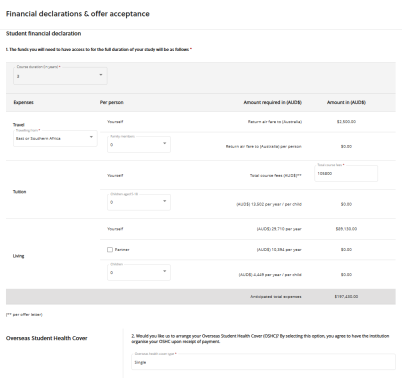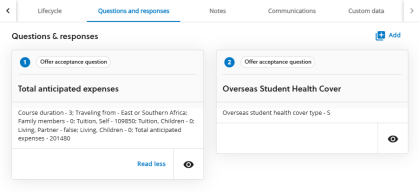Admissions officers can now collect financial details and overseas health cover information from international applicants as part of the student visa preparation process. Applicants with an unconditional offer and a visa status of required or eligible are required to complete the offer acceptance form when accepting their offer in the applicant portal. Agents accepting offers on behalf of applicants are also required to complete the form.
Questions
The offer acceptance form has the following questions:
- Student financial declaration
-
Applicants must complete a financial calculator confirming they have sufficient funds to cover the duration of their studies and, if applicable, support for a partner and dependants. The calculator accounts for travel costs, tuition fees, and living expenses, using hard-coded values based on the Australian market.
- Overseas student health cover
-
Applicants must indicate which overseas health cover options they require. The options are defined in reference data and Overseas health cover type. Admissions officers can create option for applicants who already have or will arrange their own policy, such None, I will arrange my own cover with the code NO. If this option is selected, applicants will be prompted to provide details of their cover, including provider name, membership number, and expiry date.
Once the applicant has accepted their offer, admissions officers can review the review responses on the Questions & Responses tab.
The image Acceptance offer form shows the form that applicants must complete on accepting an unconditional offer.
Responses
Admissions officers can review the review responses to the student financial declaration questions and overseas student health cover questions on the Questions & Responses tab.
The image Questions and responses shows responses to the offer acceptance form questions for Total anticipated expenses and Overseas student health cover.
Permissions
The offer acceptance form is enabled for applicants and agents with the following permissions:
-
Admissions and then Applicant Portal and thenApplication – View offer acceptance form
-
Admissions and then Agent Portal and thenApplication – View offer acceptance form