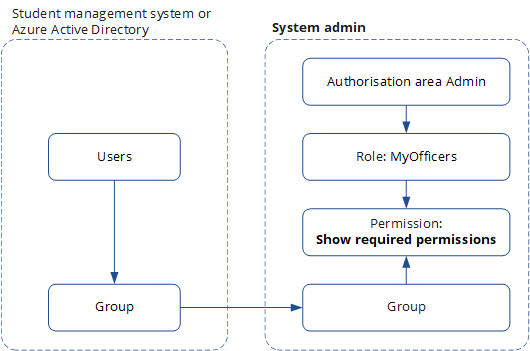Assign users in groups to roles that have the permission Show required permissions. Then, on viewing a forbidden page based on the users' permissions, the page shows the permissions required to view the forbidden page.
Set the users to show the required permissions as follows:
-
Log in as administrator with permissions to manage authorisation in the Admin area.
-
In the Admin area, create a role, such as MyOfficers.
-
Select the role MyOfficers and then select the role permissions Show required permissions.
-
Assign the group with the officers to the role MyOfficers.
The image Show required permissions show how group, role, and permissions of users that can view required permissions for a forbidden page.