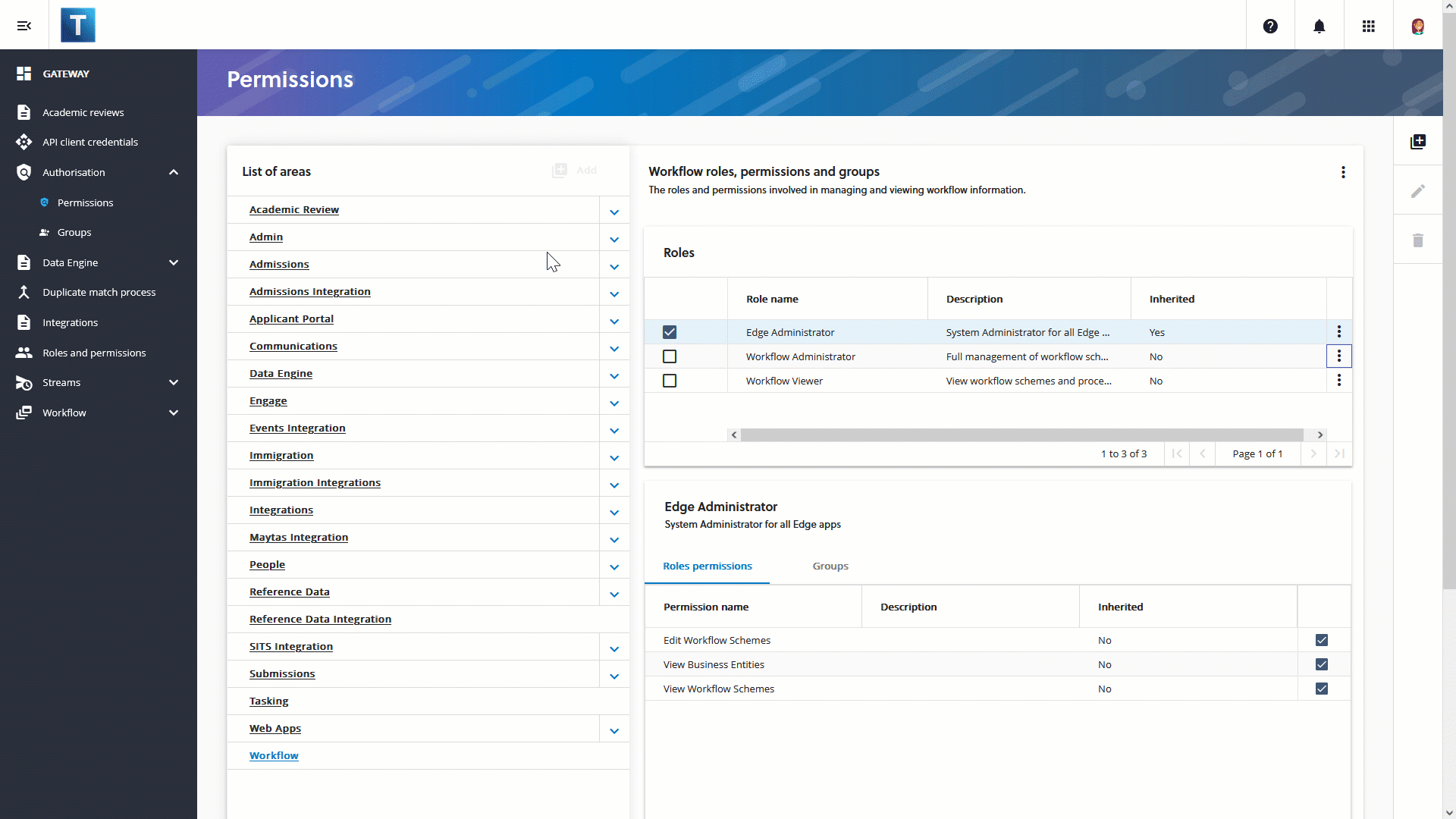Add custom roles for a specific authorisation area or a system-wide role in all authorisation areas.
Add a custom role as follows:
-
Log in to Tribal Platform using an account with permissions to manage authorisations, such as an account in the EdgeAdministrator group.
-
On System admin, go to Authorisation and then Permissions.
-
Add a role for a specific authorisation area or a system-wide role in all authorisation areas as follows:
-
For a specific authorisation area: select the required authorisation area and then select
 and then Role. Then, enter the role's Name and Description.
and then Role. Then, enter the role's Name and Description. -
For system-wide role in all authorisation: select
 and then select
and then select  and then Role. Then, define the role's Name and Description.
and then Role. Then, define the role's Name and Description.
-
-
Select the permissions for the role as required.
The image Add a custom role shows how to add the custom role Level 1 user to the Admissions area Applications.