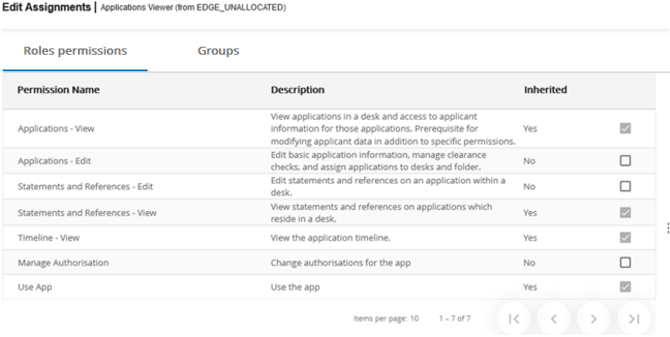Set up desk-based processing by assigning admissions officers to roles with permissions on specific desks.
Set up desk-based processing as follows:
-
On the student management system or Microsoft Entra ID, create a group with the users to process applications at a specific desk. For example, the group smsHealthOfficer.
-
On System admin, go to Authorisation and then Groups and then select
 . For example, add the group smsHealthOfficer.
. For example, add the group smsHealthOfficer. -
On System admin, go to Authorisation and then Permissions and then Admissions and then Applications and then the Desk Access area, or you can drill down further to the area for the required desk. Then, select
 and then Role and enter the Name, such as ApplicationsOfficerHealth, and a Description of the role.
and then Role and enter the Name, such as ApplicationsOfficerHealth, and a Description of the role. -
Go to the Groups tab for the role and then select
 .
. -
On Add group, enter the group name, such as smsHealthOfficer, and a description. Then, select .
-
On the Role permissions tab, select
 the permissions of the role then select
the permissions of the role then select  . Note that you cannot change inherited permissions.
. Note that you cannot change inherited permissions.Role permissions